Additionally 3D File Formats come in gazillion types and sizes, and that makes for a difficult choice.
In particular In this practical guide, we will be talking about the top 5 most popular 3D Render File Formats in 2019.
Read on to learn what format 3D File Format best suits your needs! Dive in!
OBJ – Popular for Transfering 3D Objects
What is OBJ and why everyone has been raving about it?
In a nutshell, it is a universal file format that stores all kind of information about 3D models: surface geometry, size, color, texture, etc.
In recent years, OBJ became hugely popular as a primary file format for multi-color printing.
OBJ is very simple to use and easy to open file format, and it is perfect for transferring information.
In detail it is compatible with majority software like Blender, Maya, MeshLab, 3D Studio Max, Rhinoceros etc. You can rest assured that if you decide to share your OBJ 3D model with someone, another CAD program will interpret it correctly.
COLLADA – Best for Video Game and Film Industries
Most files only store surface geometry information and don’t store data about color or texture and animation.
That is Well, COLLADA is different. COLLADA stores about everything!
Consequently especially the file was originally created as a universal file format to transfer the information across different software.
Simultaneously no wonder, practically every major software application supports COLLADA: SketchUp, Maya, MeshLab, Poser Pro, Shade 3D, LightWave etc.
It is perfect for transfering models across different software.
Because of that COLLADA is heavily used in film-making and game industries.
STL – The Undisputed Champion for 3D Printing
Now, when it comes to 3D printing, STL is definitely the undisputed champ!
For now, Standard Tessellation Language (STL) is the most universal file format for 3D printing, and the oldest one too!
Over the years, STL became the standard for 3D printing, and it remains widely popular among the printer enthusiasts all around the globe.
Limited ability to store information is definitely on the top of the list.
An STL file format describes only the surface of a 3D object. The file is not capable of storing any information about colors, materials, precision, and texture.
Of course, there are various other popular file formats for printing that are more versatile (like OBJ and PLY).
However, experts still recommend sticking to an STL file format in the foreseeable future, since it’s the most universally used one.
STEP – Prefered by Engineers
STEP – STandard for the Exchange of Product model data.
Because is a file format widely used in engineering, product design, and building construction industries.
Format to transfer information between CAD, CAE, and CAM. You can think of it as a PDF of 3D modeling.
Apart from holding information on model’s geometry, STEP stores complex product data like textures, material properties, topology, etc.
The biggest perk of using STEP is that it can contain information about the entire life-cycle of design. That’s one of the many reasons engineers and product developers prefer STEP over hundreds of other file formats.
3DS – Best For Drawings
Proprietary file format primarily associated with Autodesk software.
3DS stores all information in the form of triangles. Therefore 3DS can only hold and transfer the most basic data: geometry, scene, and animation, etc.
If you want to transfer more complex data, you’ll need to supplement the format with other file formats like MAX or PRJ. They hold extra data specific to Autodesk 3DS Max, thus you can properly save and load the whole scene.
Even though 3DS is not as versatile as other file types.
That we covered, it is the most popular file format for drawings and sketches. 3DS file type is widely popular in engineering, architecture, education, and product manufacturing.
We hope, this brief overview helped you better understand the different types of rendering files.
What are your thoughts? What file formats do you use most often?
.png?width=200&height=51&name=ilustra_logo_high_copy_2%20(1).png)
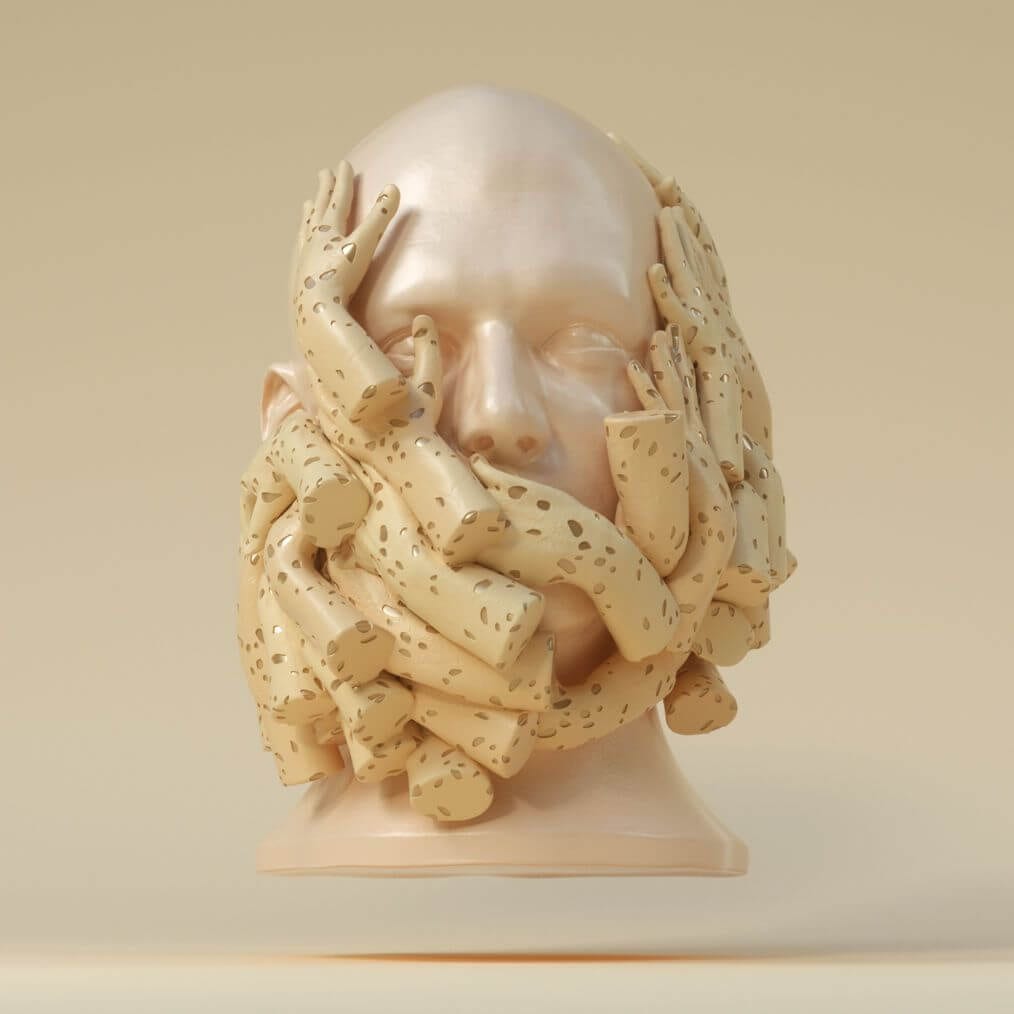
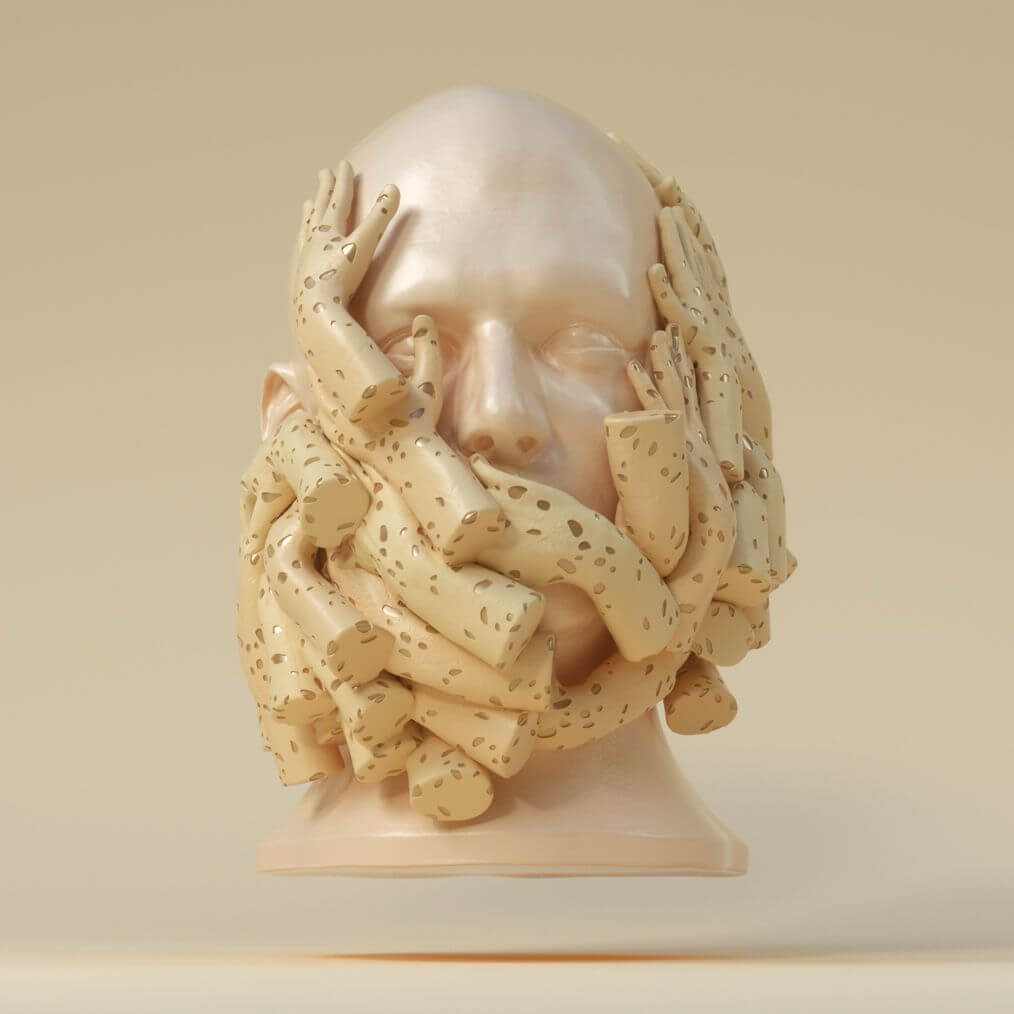


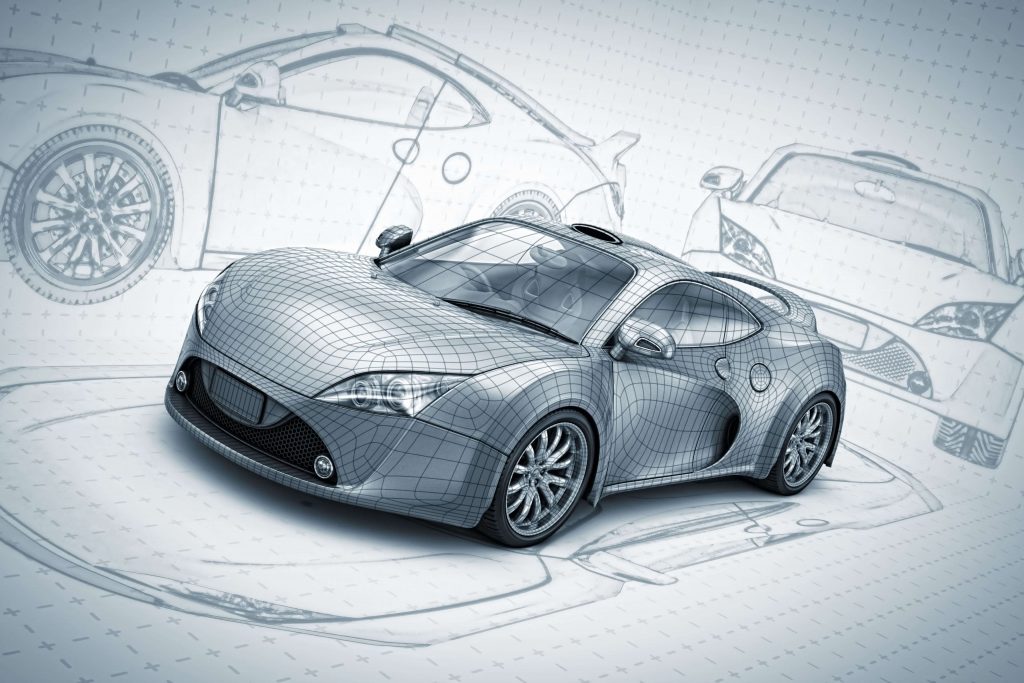

Comments